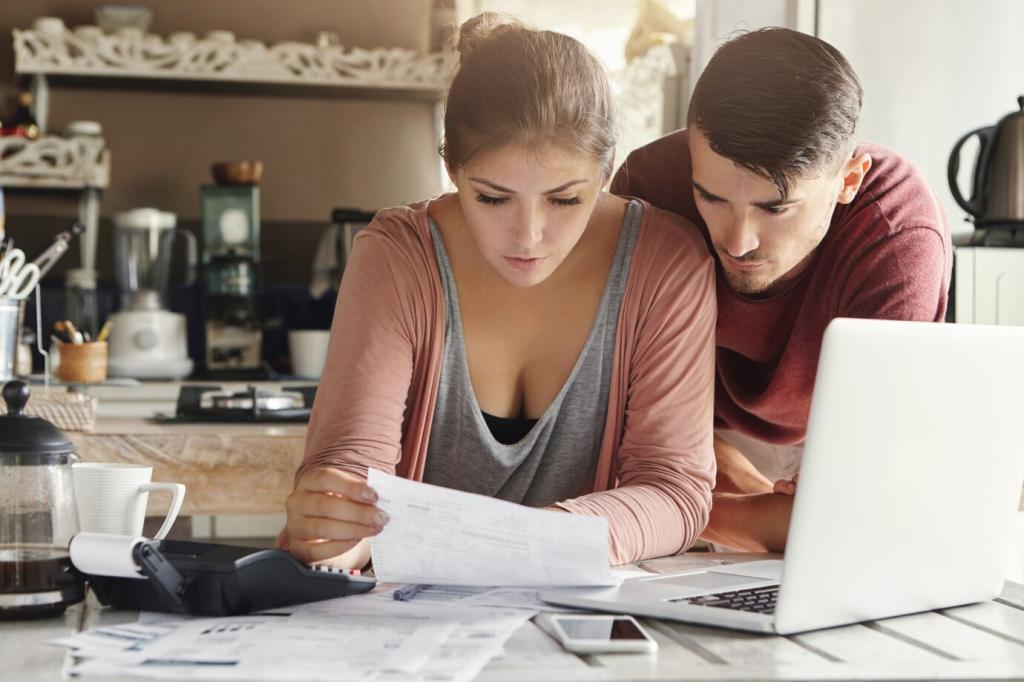What Makes an App Truly User-Friendly?
On day one, a user-friendly budget tracking app explains itself—clean screens, short tooltips, helpful defaults—so you can connect accounts, create categories, and see trends without confusion.
What Makes an App Truly User-Friendly?
Color-coded envelopes, readable fonts, and accessible charts reduce mental load. The app should translate numbers into decisions, guiding what to spend, pause, or prioritize today.
What Makes an App Truly User-Friendly?
Gentle notifications, not nagging alarms, keep you on track. Smart reminders suggest tiny steps—like logging lunch—so progress feels easy, personal, and encouraging every single day.